Create, View, and Manage Passkeys in Account Settings
Overview
Topics: Consumer, Passkeys, WebAuthn, Manage Passkeys, Passkey Cards
Customer journey: Awareness > Consideration > Enrollment > Management > Authentication
Created: 6 May 2023
Allow people to create, view, and manage passkeys in Account Settings.
Add create, view, and manage passkeys in Account Settings
- If a passkey does not exist for this person:
- include the passkey hero prompt at the top of Account Settings
- If passkeys exist for this person
- allow them to see it as a card. One card per passkey
- place the passkeys UI above passwords in the interface
- offer the ability to remove them
Outcomes
- Increase the use of phishing-resistant authentication and achieve authentication assurance level 2 (AAL2) without multiple authentication steps.
- People appreciate the option to create a passkey to update their existing account at any point within Account Settings.
- People find Account Settings to be an intuitive and useful place to proactively learn about and update authentication settings.
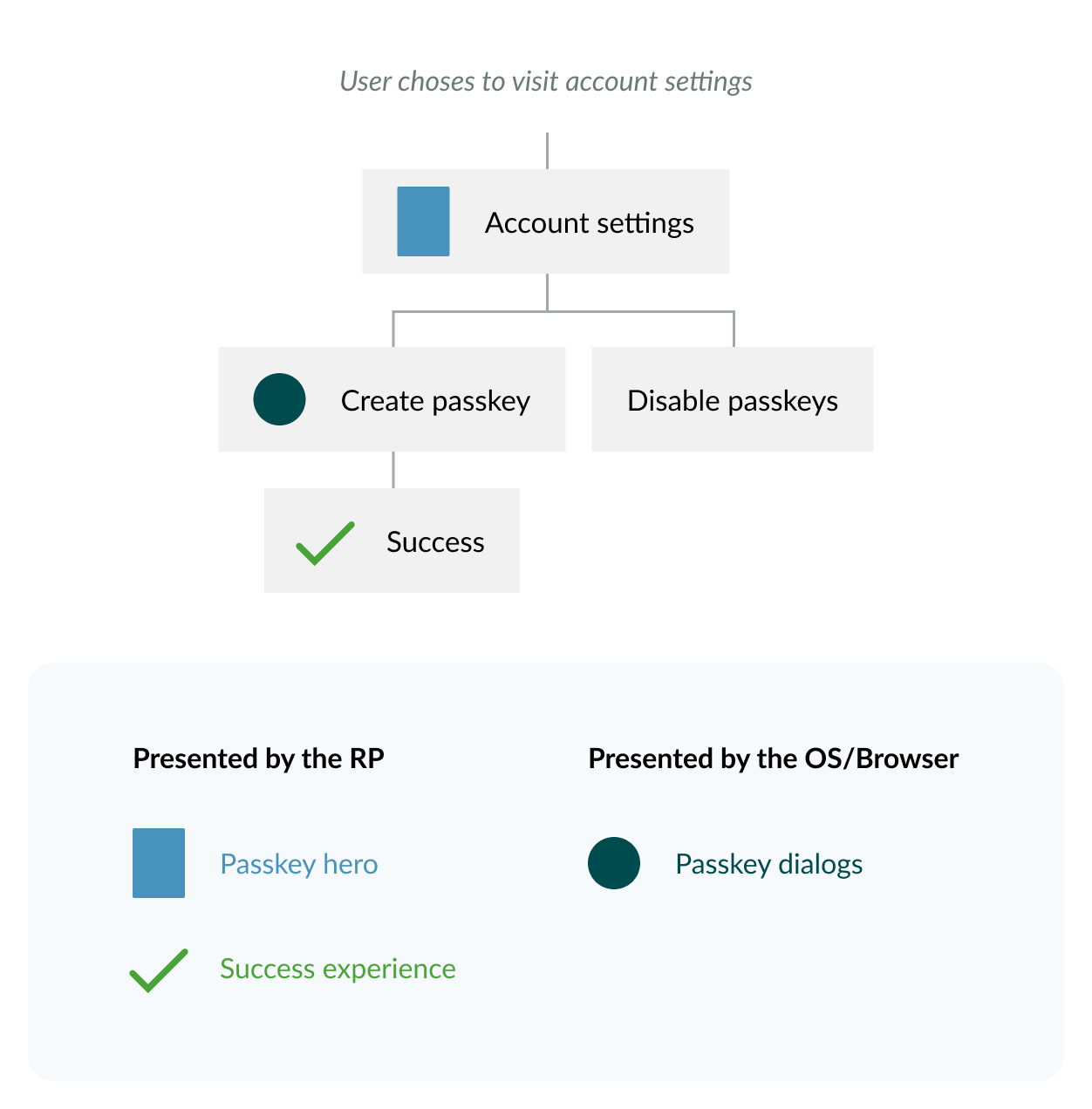
Flow: schematic
Flow: video
Flow: Android prototype
To view full screen, hover over the prototype, then select the expand icon.
Flow: iOS prototype
To view full screen, hover over the prototype, then select the expand icon.
Content
Learn which user-tested button labels and phrases help people. Copy and edit content examples to suit your needs.
With passkeys, you don’t need to remember complex passwords.
What are passkeys?
Passkeys are encrypted digital keys you create using your fingerprint, face, or screen lock.\
Where are passkeys saved?
Passkeys are saved in your credential manager, so you can sign in on other devices.\
UX Research
Account Settings is the center of gravity for passkeys
Most participants appreciated the option to create a passkey to update their existing account at any point within Account Settings. Most participants described Account Settings as an intuitive and useful place to proactively learn about and update authentication settings.
Associate passkey with familiar concepts
Research indicated that participants sought to understand the nature and value of passkeys, but vague or technical explanations often led to confusion and passkey creation abandonment. However, familiar biometric iconography and brief messaging that compared passkeys to familiar technologies was most effective at providing the right level of information to inform participants about passkeys and give them the confidence to proceed with using this unfamiliar technology.
For people who already have a passkey, the passkey cards afford them an unmistakable object in the interface they can later see in their mind, find later in Account Settings, and use to get helpful information about the passkey.
Roll-out strategy
Every roll-out of passkeys should make use of this pattern.
Ecosystem
- Passkeys might require specific hardware or software support on user's devices. Ensure that users are aware of the compatibility requirements for using passkeys and provide guidance on compatible devices and browsers.
- In the native mobile app context, signing in with a passkey differs from the biometric sign-in experience that has existed for many years. Signing in with a passkey requires an additional tap.
Security
DigitalBiz gracefully falls back to an email OTP. The graceful fallback option you choose should match your unique security and business goals. Plan your UX in accordance with your unique security and business needs. The guidelines focus on UX concepts that are unique to FIDO with synced passkeys. You will see various forms of identity proofing and non-FIDO authentication examples throughout these guidelines. The guidelines do not intend to prescribe security guidelines for identity proofing or other non-FIDO authentication mechanisms, as they are unique to each relying party (RP) and based on their own unique business needs and security policy.





